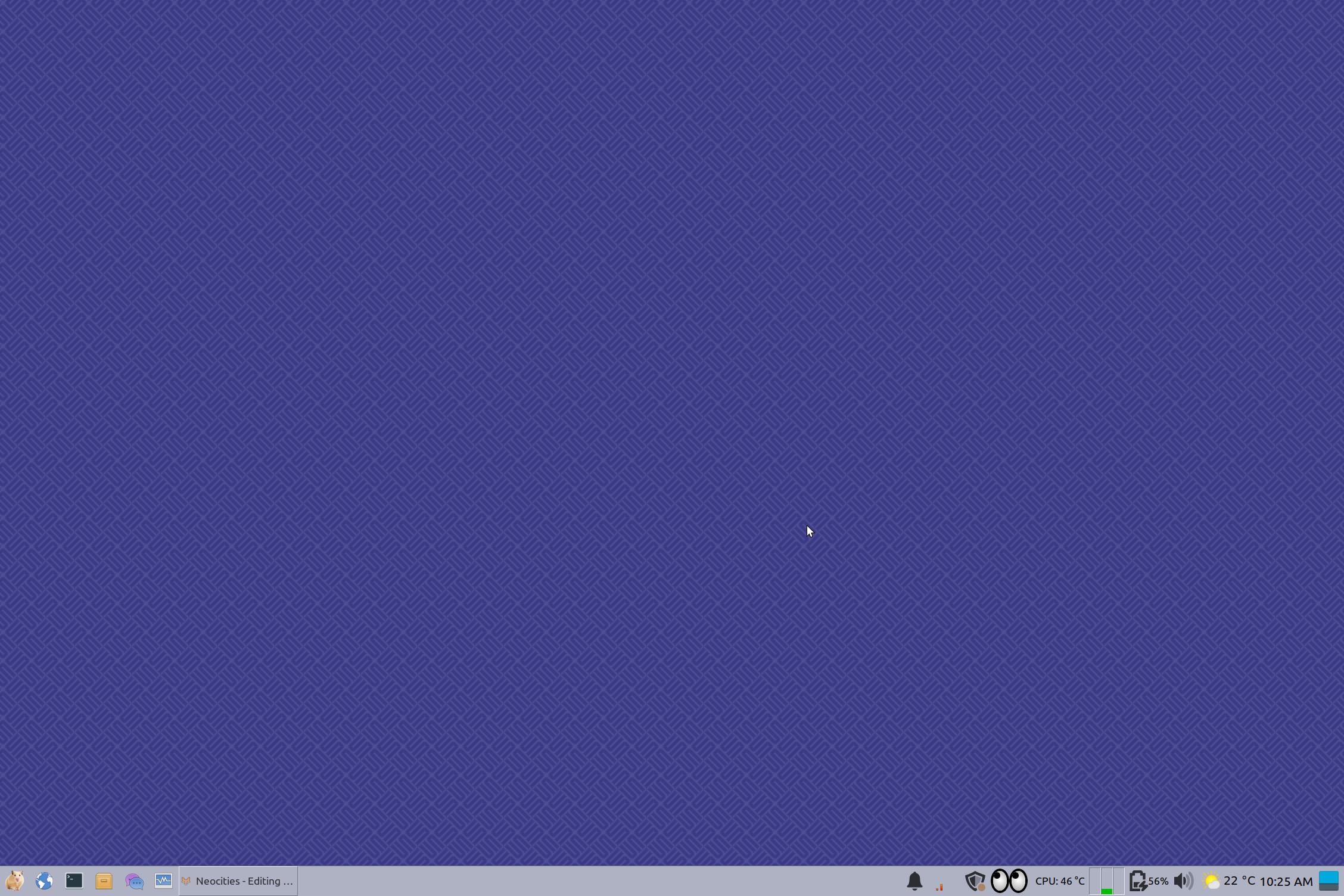
This article goes in depth about my current computer setup. (Somewhat outdated)
My daily driver is a Framework laptop. I went with the DIY option and currently have the following specs:
Initially I inteded to also use a 16 GB RAM stick I had in my former laptop to get 32 GB, but I haven't really had a need to do so.
When selecting a laptop, I wanted one that had verified Linux support, easy access to the RAM and storage, and easy repairability. I went with a Framework laptop because it satisfied all of my needs. It's pretty easy to open it up and access all of the internals. The documentation is also quite good.
The only thing I dislike about my Framework laptop is the screen resolution. The built in monitor has a resolution of 2256x1504 (a 3:2 aspect ratio). This is my first time using a laptop with such a high resolution, as I was used to 1920x1080 laptop screens. This means the DPI is much higher than I'm used to, and it makes things on screen much more difficult to see. I could use fractional scaling, but my preferred desktop environment does not have it as an option, only 2x scaling is available. Even then, fractional scaling often results in blurriness, especially in older programs. This is especially bad in Windows. The aspect ratio is fine, but since most media is formatted for 16:9, sites like YouTube have to add black horizontal borders to account for the screen resolution. Many games also only support 16:9, however Framework laptops aren't really intended as gaming laptops. However, something rather interesting I found was the Game Boy Advance has the same 3:2 aspect ratio, meaning emulated Game Boy Advance games look very sharp in full screen!
My current operating system configuration is a dual boot with Linux Mint installed on the main SSD and Windows 11 installed on the storage expansion card. While Windows doesn't officially support being installed to external storage devices, it is possible to manually image a drive using Windows PE. I used this guide to install Windows, and it works without any major problems.
Update: I haven't booted the Windows 11 install in several months now, maybe it's time to get rid of it :P
I didn't really want to use Windows 11 due to the various horrible choices Microsoft made while designing the system, but that's for another article. I actually initially tried installing Windows 10, however Framework doesn't actually supply Windows 10 drivers for the Framework 12th Gen model for some reason. The main reason I wanted to have a Windows install available was for some games which didn't work under Linux, but the lack of graphics drivers meant the games I wanted to play didn't work. Installing Windows 11 instead solved the issue.
The main operating system I use is Linux Mint Xfce 21.1. I've been using Linux Mint off and on since around Linux Mint 18, then fully switched from Windows in March 2022. I like Linux Mint a lot for its simplicity. It works very well without too much tweaking. Pretty much everything works right after installing it. I also like that it's based off of Ubuntu, however it's not held back by the many issues Ubuntu currently faces. Ubuntu seems to have gone from a simple to use distro to a corporate mess without any innovation or direction. It often doesn't work as intended, and it's held back by Canonical's pushing of Snaps. Linux Mint doesn't suffer from any of these problems, and instead focuses on being easy to use, just as Ubuntu was originally intended to be.
Linux Mint has three different desktop environments available: Their flagship Cinnamon desktop environment, Xfce, and MATE. Most users go with Cinnamon, however I prefer Xfce. While many see Xfce as an old desktop environment which is only useful for older computers, I disagree. I find Xfce to be great if you want to get as much performance out of your hardware, ho matter how powerful it is. A good desktop environment should give as much resources to the programs you actually use, rather than hogging it all for itself, and Xfce does a good job of that while still being very usable. Below is a screenshot of my current desktop (somewhat outdated), due to the large screen resolution it's shrunk down a lot, you can view the full size image by clicking on it:
Here's a screenshot of a window:
The aesthetics of my desktop are heavily derived from the Common Desktop Environment and Sun Microsystems's Solaris operating system. The window manager theme and GTK3 theme are both derived from Solaris' default CDE theme, with a custom purple color scheme.